Many teams this year find themselves with the new V5 system, and after having spent so much time with the older system, are starting to feel a little lost. This guide is for you!
For this guide, I'm going to assume proficiency in programming in some cortex programming enviorment, such as ROBOTC or PROS v2. Additionally, we will be using VEXCode V5 Text v1.0.1, which you can download from VEX here
In this article, we'll go over some for the basics of programming your shiny new V5 robot:
Basics of VEXCode
The first thing you'll notice upon opening VEXCode V5 Text is it's dark theme by default. Rejoice programmers everywhere! Your late night programming sessions just got much less painful.
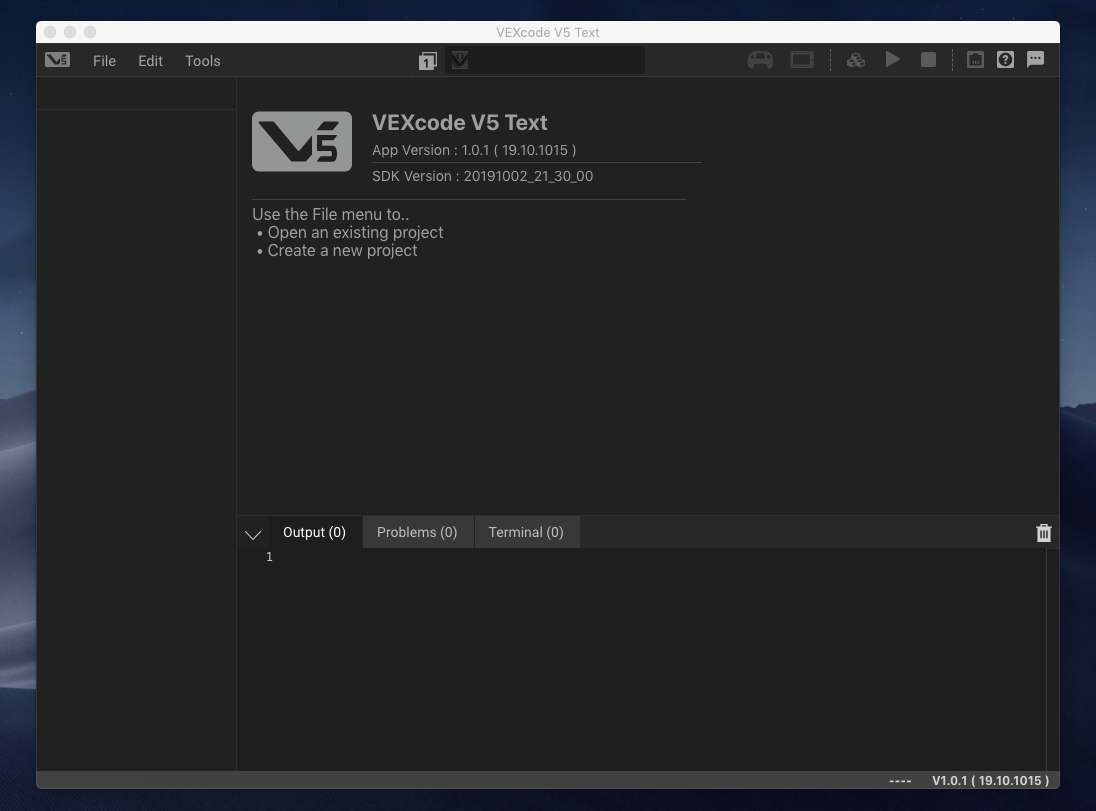
Dark Theme!
In general, it seems like VEX (or in this case RoboMatter) has listened to some user feedback when they were redesigning the IDE, both from RobotC, and the fiasco that was VEX Coding Studio. Dark mode is one of them.
In order to get started, you'll want to create a new project. For a competition robot, you'll want to do use the competition template. Select File > Open Examples and select the Competition template option
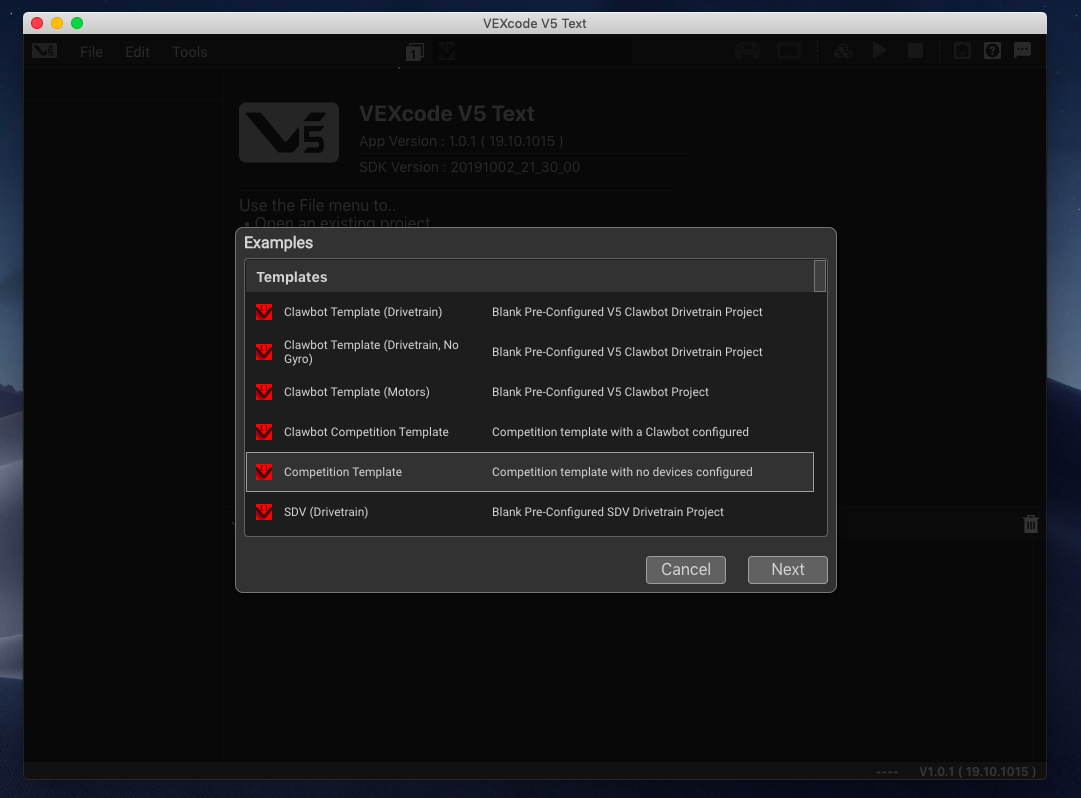
Select the competition option
From there, you'll need to give your project a name. Spaces aren't allowed, so something like
team-number-tower-takeover is perfect.